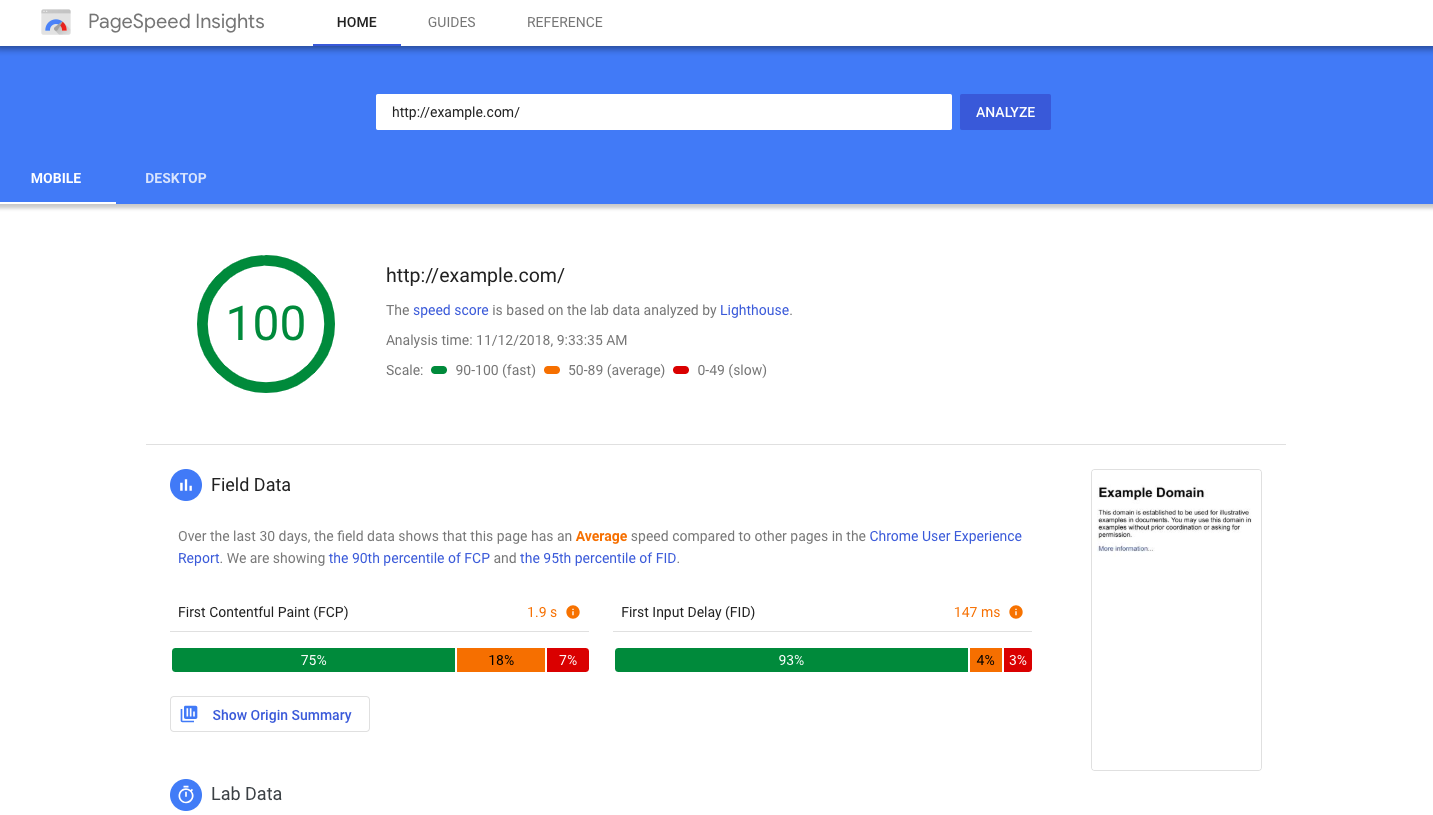
In fact, pages that take longer than 3 seconds to load are abandoned 53% of the time on mobile devices. Another study also found that 46% of these users won’t revisit a slow loading page because of the site’s poor performance.
If your site speed takes longer than that to load, you can bet that visitors will leave before they even have a chance to see what you have to offer.
Why Is Page Speed Important?
When people search on one of the search engines, like Google, Yahoo, or Bing, they are usually impatient because, in today’s modern times, things can be easily acquired with just a click in a matter of seconds.
That is why whenever a web page is loading, every second counts. Research shows that if a page takes 5 seconds to load, the probability of audiences bouncing off (that is, leaving the site) will reach 90%.
If you want high-performance websites, the right way to do it is to fix your site speed optimization, because site speed, or page load time, is also one of Google’s SEO ranking factors.
9 Tips for Site Speed Optimization
How do you ensure that your website speed is up to par with the audience’s expectations? Here are some best practices to improve your page load time:
1. Optimize your images
High-quality images are expected when visiting a website. It not only helps level up the quality and appearance of your page, it’s also one of the biggest factors that affect website speed.
Among the crucial aspects of images is their file size. An image that is not optimized for web view could make your site speed suffer.
The good news is, you can reduce image size without reducing the image quality by using free graphic-editing tools like TinyPNG or built-in plugins.
When compressing your images, always remember to:
- Avoid using BMP and TIFF formats, as long as it is possible to change the file format to either JPEG or PNG.
- Keep the file size below 100kb
- Use the right dimensions for your images
There are also a few things you can do to optimize your images for faster loading:
- Use the correct file format – JPEG is a good file format for photos while PNG is a better format for graphic images.
- Vectorize your images whenever possible – this will make the image files smaller in size.
- Scale down your images to the correct size before uploading them.
2. Enable caching
Browser caching means storing your data in temporary storage. Enabling caching is another way to improve your website performance because when users visit your website the second and subsequent times, it will load faster.
A caching plugin will help speed up your page load time by storing your pages and files so that they don’t need to be reloaded every time someone visits your site.
There are a variety of caching plugins you can use on your WordPress site. Some of the best and recommended caching plugins are:
- WP Rocket
- WP Super Cache
- W3 Total Cache
3. Use a Content Delivery Network
A Content Delivery Network (CDN) is one way to help boost your website speed. A CDN is a set of web servers that minimizes the distance between the visitors and your website’s server by storing a cached version of its content in multiple geographical locations.
There are a variety of CDNs you can choose from, but the most popular ones are:
- CloudFlare
- Akamai
- MaxCDN
When picking a CDN for your website, choose the option that offers optimization tools, higher-speed storage, monitoring tools, and security features that will help keep your website running at top speed.
4. Minimize HTTP requests
You can increase your page speed by reducing HTTP requests because additional requests could increase your page load time.
When HTTP requests are not minimized, most of the time spent upon loading a page is in downloading files, such as images, scripts, and stylesheets. The more requests your website executes, the slower your website speed.
You can decrease the number of requests by:
- eliminating unnecessary requests
- combining files as much as possible, especially CSS and javascript files,
- using shorter file names
5. Enable Gzip compression
Reducing the overall file size of your website is another practical way to increase your website performance. If you have large files, the web pages take time to load. Gzip is a good and most common technique for compressing files.
Enabling Gzip compression reduces HTTP responses for certain file types. The smaller the file, the faster your page loads.
You should keep in mind that Gzip compression is best used for files. Take caution in compressing image files because it will affect the quality of the image. It’s best to use image compression tools, as we mentioned earlier, so as not to compromise the image quality.
6. Minify Javascript and CSS files
Websites are dependent on Javascript and CSS files, so minifying them will reduce file size will result in faster loading pages.
Minifying your Javascript and CSS files can be done manually or by using a minification tool. Basically, it involves removing all the extra spaces, extra line breaks, line delimiters, and comments in your coding.
One popular minification tool is the YUI compressor, which is commonly used with JS files. For CSS files, there’s the Closure Compiler.
7. Choose a Fast WordPress Hosting Provider
When it comes to WordPress site speed optimization, the hosting provider you choose is important. WordPress is a resource-intensive platform so you need a hosting provider that has the resources to handle your website traffic and can offer WordPress-specific features that will help speed up your website.
Not all WordPress hosting providers are created equal. Some WordPress hosts are faster and better equipped to handle WordPress sites than others.
When choosing a WordPress host, be sure to ask about the following:
- The number of WordPress installations they support
- Whether they have WordPress-specific caching features
- If they offer WordPress staging and cloning
- Their average response time and uptime guarantees
The faster your WordPress site speed, the better. So, be sure to choose a WordPress hosting provider that is optimized for WordPress and can offer you the features you need to speed up your website.
8. Optimize your WordPress database
WordPress stores all your website data in a MySQL database. Over time, this can cause your database to become bloated and slow.
One way to optimize your WordPress database is by using the WP-Optimize plugin. This plugin cleans up your WordPress database by removing post revisions, spam comments, and unapproved comments. It also optimizes your database tables, which will help improve your website performance.
9. Clean Up Your WordPress Site
One of the best ways to speed up your WordPress website is by cleaning up your site. This means getting rid of any unnecessary plugins, themes, and files.
WordPress is a great platform, but it can also be a bit of a resource hog. This is because WordPress is not just a blogging platform, but can be used for a wide variety of websites.
If you’re not using a plugin or theme, delete it. If you’re not using a file, delete it. The less clutter on your WordPress site, the faster it will load.
How to Check Your Page Speed
Now that you’re familiar with some of the best ways to speed up your website, it’s important to periodically check the page speed of your website.
There are a lot of free tools you can use to test your website speed testing and website responsiveness so that you can achieve the server response time you are aiming for, but you need to remember that two seconds and under is the main target.
Tools that can help you measure the page speed of your WordPress site are:
- Google PageSpeed Insight
- Pingdom
- Google Mobile Website Speed Testing Tool
- Google Analytics Site Speed
- GTmetrix
Each tool will give you a different score and will provide you with specific ways to improve the speed of your website. You should use at least two or three of these tools to get a well-rounded view of your website page speed.
Site speed optimization is an important factor that affects the overall user experience of your website. By following these best practices, you can improve your website performance and provide a better user experience for your visitors.
If you need help with your site speed optimization, reach out to us today!